How To File Amendment With Weboc
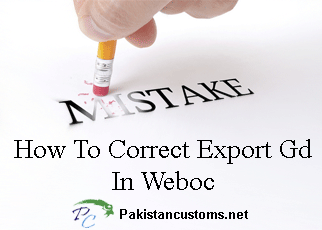
1- How To Amend Export Goods Declaration in Weboc ?
2- Procedure to Amend The Export Gd in Weboc ?
3- Amendment Possible in Weboc Gd , Once Consignment Shipped From Pakistan
In our profession mistakes are very costly for us, but mistakes are part of being human, therefore today we see how to rectify or correct that mistakes in Weboc (Web Based One Customs). Here, we completely discuss Following Topic:-
- Amend Export GD Before Container Passing in Export Terminal
- Amend Export GD After Container Passing in Export Terminal
Amend Export Gd Before Container Passing in Export Terminal
In WeBoc it is very simple to amend Gd if submitted Gd still not gate-in (full container passing) in export terminal (QICT, PICT, KICT, AICT, etc..) but be careful while filing Gd in WeBoc system because several things i.e Item Unit Value, Consignee Name & Consignee Address, Currency, Delivery Terms can not change after submission of the Gd.
If you mistakenly type wrong consignee name or unit value during the filling of WeBoc GD and submit in customs now you have the only choice to cancel that GD and again file correctly that only cost Rs.250/- WeBoc token.
If you mistakenly type wrong consignee name or unit value during the filling of WeBoc GD and submit in customs now you have the only choice to cancel that GD and again file correctly that only cost Rs.250/- WeBoc token.
Following things can be change:
 Change Port in Weboc Change Port in Weboc |  Change Cartons in Weboc Change Cartons in Weboc |
|---|---|
 Change Net Weight In Weboc Change Net Weight In Weboc |  Change Net Weight in Weboc Change Net Weight in Weboc |
 Change FOB Value in Weboc Change FOB Value in Weboc |  Change Gross Weight in Weboc Change Gross Weight in Weboc |
 Change Shipping Line in Weboc Change Shipping Line in Weboc |  Change Quantity (KG) in Weboc Change Quantity (KG) in Weboc |
 Change Freight Amount in Weboc Change Freight Amount in Weboc |  Change Port of Discharge in Weboc Change Port of Discharge in Weboc |
 Change Place of Delivery in Weboc Change Place of Delivery in Weboc |  Change Destination Country in Weboc Change Destination Country in Weboc |
Step By Step Weboc Amendment Guide With Pictures:
Step 1: After Login Using your weboc id and password, You need to click on" Amend and Cancellation" in Weboc As indicated in below image, Once you click on it a list of Gds will appear so select your Gd that you want to file amendment, image attached for guidance.
 |
| Step: 1 |
- File Cancellation And Amendment Request in Weboc
- File Request Import/Export GD Cancellation in Weboc,
- File Export GD Amendment in Weboc,
- File Request Export Gd Amendment To AC in Weboc,
- Attach/ Amend Documents After GD Submitting in Weboc
- File GD Filing Request Without STRN , file Import Reverse GD Amendment in Weboc.
 |
| Step 2: |
Step 3: We are in Gd Now, Where we apply correction or amend Gd as mention in the image below boxes are unchangeable, so click or check mark in order to unlock this GD information section after clicking or Check mark, boxes will open finally apply changes and press Update Button that's All!
Same procedure applied for Financial Information Section, Form E Information Section, Items Information Section.
Same procedure applied for Financial Information Section, Form E Information Section, Items Information Section.
 |
| Step: 3 |
1- How to Amend The Export Gd After Container Gated-in Terminal ?
2- How To Amend Gd When Container Shipped From Pakistan ?
3- Correct Weboc Gd When Container Loaded on The Vessel and left The Karachi Port ?
Once container enter in export terminal and Gd `s status show gate-in completed in weboc system, then we can`t change (Amend) anything as easily as discussed before because control not in our hands now therefore here we see number of methods for amend Gd.
Method: 1
As we discussed before correction changes directly when we press the Update Button, Here Procedure quite same but we need A/C (Assistant Collector of Customs) approval for Gd Amendment.
Step 1: Will same as we discussed before
Step 2: Here we will click on "Request Export Gd Amendment To A/C" because we are going to request assistant collector of customs to accept our amendment request.
Step 1: Will same as we discussed before
Step 2: Here we will click on "Request Export Gd Amendment To A/C" because we are going to request assistant collector of customs to accept our amendment request.
 |
| Step: 2 |
Step 3: This will also quite same as we discussed step no. 3 before, but here you have to mention your amendment reason why you need to amend Gd? And press Request File. Once you press request file button request will forward to cashier and you will have to pay Rs.200/- for amendment Fee, This fee pay in the customs house Karachi Bank or from where you purchase weboc tokens. After a payment request forward to A/C, if the assistant collector accepts your request so changes show in your GD.
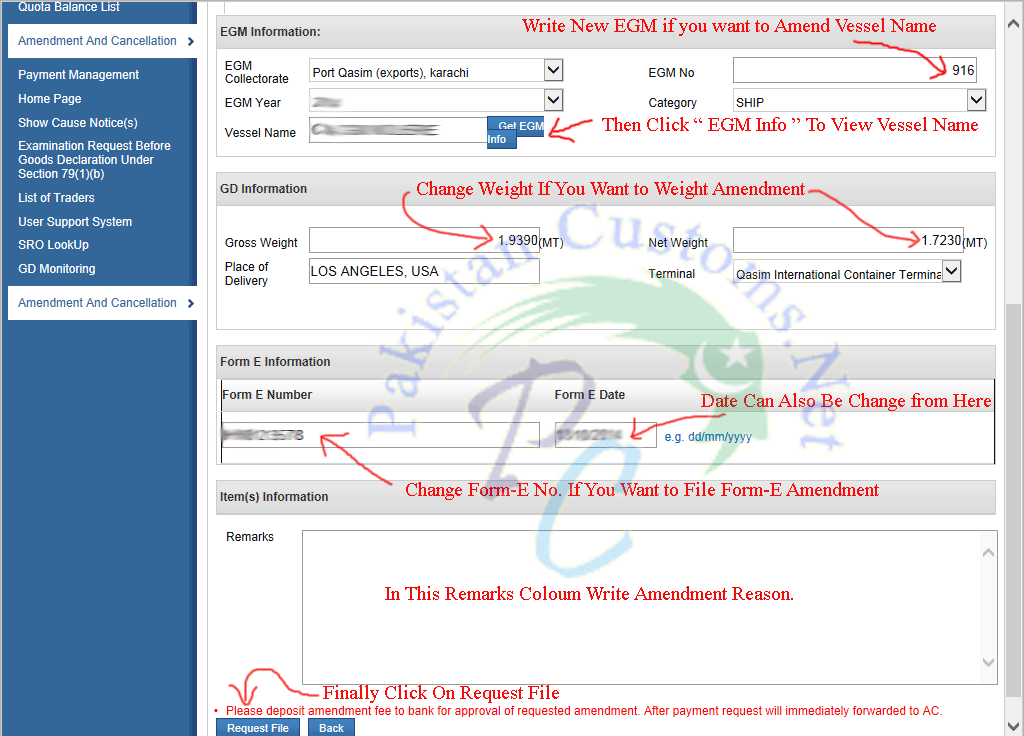
Note:- We recommend you this method for vessel amendment only because usually request are rejected, If your request rejects so use method no.2 )
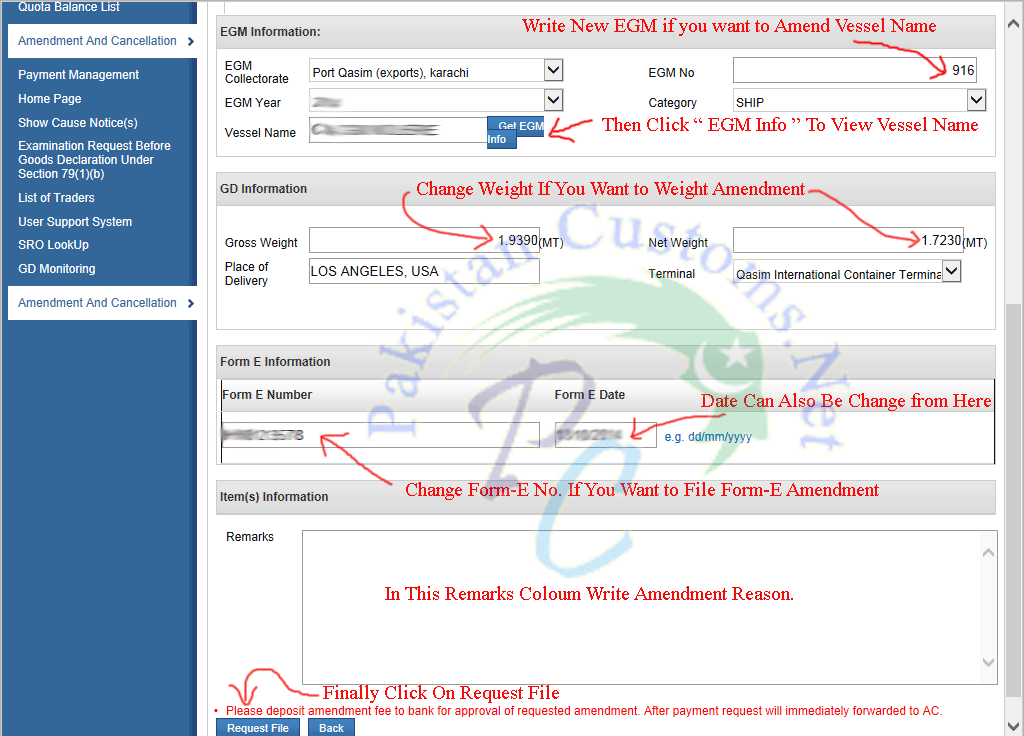
Note:- We recommend you this method for vessel amendment only because usually request are rejected, If your request rejects so use method no.2 )
Method No. 2 (Correction Certificate For B/L Purpose Only)
For issuance of B/L shipping line verifies your provided details with customs data (GD) when they find any mismatch so they request you to first get it corrected in customs data then they will issue B/L to Shipper (Exporter). For this purpose, Pakistan customs Issue Correction Certificate by the exporter /clearing agent `s request, In which they mention correction and directives issued (mail) to concern shipping line and provide you a soft copy. Once the shipping line will receive correction certificate from Pakistan customs. They will release your B/L. That's All..!!
Procedure For Get Weboc Correction Certificate:
Collect below mention documents and submit to assistant collector `s office ( Qict, Kict, Pict )
Documents Required for weboc correction certificate:
Note: For DTRE Shipment Weight And Form-E Value Correction Certificate Will Not Issue By Customs.
If this information will help you so please share your though with us...
Documents Required for weboc correction certificate:
- Gd Copy
- Form-E Copy
- Packing List
- Correct Invoice
- Original Form-E(Original Will be Return)
- Request Letter On Exporter `s Letter Head
 |
| Scan Copy of Correction Certificate. |
If this information will help you so please share your though with us...







