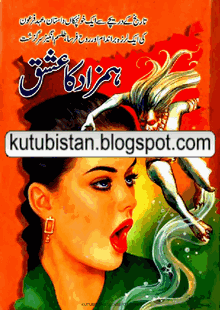How to Link Aadhaar with Bank Account at an SBI ATM
If you don’t have access to the internet or a smartphone, you can still add your Aadhaar number to account using the nearest SBI ATM. Follow the process detailed below:
Step 1: Go to an SBI ATM.
Step 2: Insert the SBI debit card linked to the account that you want to add Aadhaar number to.
Step 3: Enter the PIN.
Step 4: From the menu, select ‘Service – Registrations’.
Step 5: Select ‘Aadhaar Registration’ in the next screen.
Step 6: Pick the account type (Current/Checking or Savings).
Step 7: Enter your 12-digit Aadhaar Number. You will have to enter it twice for confirmation.
Step 8: An SMS will be sent to you with confirmation. Future status updates will also be sent to you via SMS to the mobile number registered with the SBI account.