When any advertisement comes in newspaper then you must wait for TWO or THREE days, then online application will be available:
Step No 1:Open the link by clicking on ithttp://www.ppsc.gop.pk/(S(x0yjurd3ph21xfpvryg2ww21))/default.aspx
this page will open after clicking the link:
Step No 2:Click on Apply Online Left top in above picture
Step No 3.This page will open after clicking APPLY ONLINE: Read the instructions carefully:
Step No 4:Check the General Guidelines: and General Instructions also: Click the APPLY ONLINE:
Step No 5:This Page will open:
STEP NO 6:Click on Select Post after clicking on Select Post you will see the Posts from PPSC (which are in progress to apply)
STEP NO 7:click on available post to check their requirement as shown in picture below:
IF YOUR QUALIFICATIONS, EXPERIENCES, And ALL thing matched then YOU SHOULD PROCEED YOUR APPLICATION FURTHER:
STEP NO 8:






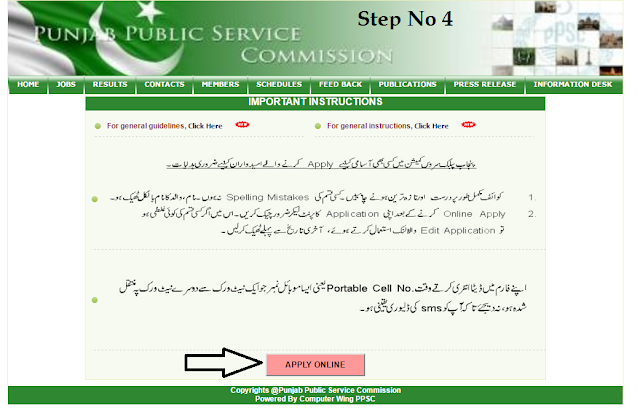






![whatsapp groups list Pakistan 2020 [330]](https://blogger.googleusercontent.com/img/b/R29vZ2xl/AVvXsEjBndaA70CJ-VFZ4WRUBxND3UM_sIdQF3WTQFSuW5GWzp3pHVzLw8iwO2TP_4l8j3iGiW9u3mhyUl_lr3z_gv2IWD-Pur8xuhwx8Cz2rud7DnjDwzY51JbkCewgJj-PXGHUhRp0pD7JNXI/w680/whatsappgroupinvite.com+330.png)


![whatsapp groups india 2020 [320]](https://blogger.googleusercontent.com/img/b/R29vZ2xl/AVvXsEgKujnPYamgR9zxxRnF0L5kaDEs8EK8DVLz0a5Ivl9MYhegbD7pVf0YBbkHtdGtOU4hcKPJIRf7dVxIrQpazpZG3aqtyqdAj3DxsNPID7wEmK4ZZf-sRXOPvRgw2D7-rwFENxoLA5pp1Pk/w680/whatsappgroupinvite.com+320.png)
