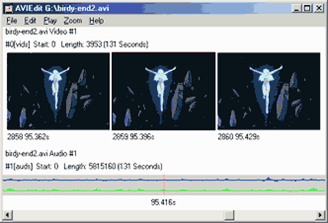Video Editing is the combination of certain porocess in which the editing of video takes place either in audio or picture of the video. Basically there are two types of Video Editing that is Linear video editing and Non-linear editing system. In Non-linear editing system we use computer or laptop to edit the video with some of the software. So here we collected some of the Best Free Video Editing Software to save your money.
1. Avidemux
Avidemux is a free video editor designed for simple cutting, filtering and encoding tasks. It supports many file types, including AVI, DVD compatible MPEG files, MP4 and ASF, using a variety of codecs. Tasks can be automated using projects, job queue and powerful scripting capabilities.
Avidemux is available for Linux, BSD, Mac OS X and Microsoft Windows under the GNU GPL license. The program was written from scratch by Mean, but code from other people and projects has been used as well. Patches, translations and even bug reports are always welcome.
2. Kdenlive
Kdenlive is an intuitive and powerful multi-track video editor, including most recent video technologies, released as a free software (GPL). Using Kdenlive is investing in a community driven project, which aims to establish relationships between people in order to built the best video tools.
Kdenlive is a free open-source video editor for GNU/Linux and FreeBSD, which supports DV, AVCHD and HDV editing. You can check our user's camcorder database to see a list of supported camcorders.Kdenlive relies on several other open source projects, such as FFmpeg, the MLT video framework and Frei0r effects.Multitrack edition with a timeline and unlimited number of video and audio tracks.Video and audio tracks organized in layers.
3. VirtualDub
VirtualDub is a video capture/processing utility for 32-bit and 64-bit Windows platforms It lacks the editing power of a general-purpose editor such as Adobe Premiere, but is streamlined for fast linear operations over video. It has batch-processing capabilities for processing large numbers of files and can be extended with third-party video filters. VirtualDub is mainly geared toward processing AVI files, although it can read and also handle sets of BMP images.
Features
Fractional frame rates. Don't settle for 29 or 30 when you want 29.97.Optimized disk access for more consistent hard disk usage.Create AVI2 files to break the AVI 2GB barrier and multiple files to break the FAT32 4GB limit.Integrated volume meter and histogram for input level monitoring.Real-time downsizing, noise reduction, and field swapping. Verbose monitoring, including compression levels, CPU usage, and free disk space.