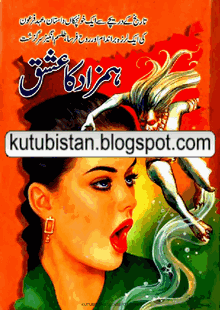Android is the world fastest and best operating system for mobile device. Soon after the fall of Symbian the whole world is now using only Android powered device for there mobile phones the only problem in this device is the life of battery but no need to worry for that with the help of few tweaks and tricks you can increase the power of your battery by more than 40% we will try to explain in simple and best way so that even a newbie will also be able to understand this tweaks.
Simple Tips to Save Android Battery Life
1.Turn off vibrate and haptic feedback to save battery.
2. Check what uses the most power.
3. Use the extra power saving mode if you have it.
4. Don't use auto brightness.
5. Less signal strength will also reduce battery life.
6. Always Disable email, Twitter, and Facebook synchronizing.
7. Turn off the wireless feature when not needed.
8. Turn off the GPS.
9. Turn off the Bluetooth feature when not needed.
10. Reduce the brightness of your display.
11. Always make your screen timeout 15 sec or 30 sec.
12. Use best app to save android battery apps from play store.
13. Always Disable animations.
14. Always use your phone on standby mode when you are not using it.
15. While you traveling always Put the device in Airplane Mode.
16. Use 2G networks if you have less battery .