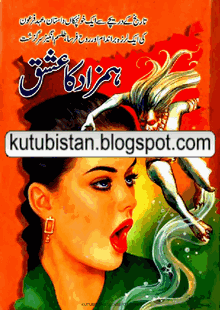After installing "Pak Urdu Installer" on your computer. you can type Urdu in programs like Microsoft Word, Excel, PowerPoint, Photoshop and other softwares. Click The below button for download this software.
After installation of "Pak Urdu Installer" and restarting your computer as prompted a Language Bar will be displayed on the Taskbar.And
The Keypad pattern Of Urdu And English Words Can Be illustrated By The Following image
By The Helping Of This Phonetic Keyboard You Can Type Urdu to computer.
Here Are Some Urdu Fonts For Making Your Content Stylish And Wonderful Click below Line
if this efforts are helpful for you than Must hit like button for encouraging us or if any question have comment below.