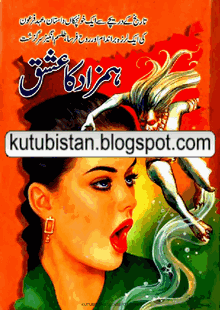This is the 3rd tutorial am sharing today on How To change your android phone's imei Without much stress,let's move on...
READ:- On Page SEO For Google 1st Page Ranking
How to Change IMEI Number with Terminal
Emulator of Android Phone and Tab
We need some stuffs to be able to carry out this
operation.
Requirement:
1. Rooted device [root your phone here with frama root or universal androot]
2. If you don't have this app already,simply click here
How to Change IMEI Number with Terminal Emulator of Android Phone-Tab For Single Sim Device Now you've gotten it let's head over to the steps of doing this.
READ:- How To Optimize Your Blog Post For Search Engines
1. Open Android Terminal Emulator
2.Type SU then press ENTER button to get Superuser(root) permmison
3.After that, type this command then press ENTER button echo
‘AT +EGMR=1,7,”IMEI_NUMBER”‘ >/dev/ pttycmd1 or echo AT+EGMR=1*7*IMEI_1 >/dev/ pttycmd1
That's it for single sim android phones. Now,for Dual Sim Phones,
You May Also Like:- How To Get Airtel 4GB Data Bundle On Any Android Device.
Below are the steps for changing the imei.
1. Rooted Android phone or tablet.
have it already.
3. Open android terminal emulator.
4. Type SU and then press ENTER
5. Type following command then Enter echo ‘AT+EGMR=1,7, “IMEI_NUMBER” ‘ >/ dev/ pttycmd1
6. If your phone is dual-sim, type this command then ENTER echo ‘AT +EGMR=1,10, “IMEI_NUMBER” ‘ >/dev/pttycmd1
7. After that,now move over to the last step or you can call it bonus step becaused you've changed your imei even before that just that it's not yet visual.
Last step, just put your phone in flight mode and re-enable the network or reboot your phone/tablet and you're done.
Must Read:- How To Change IMEI of Non-MTK Devices without PC like Samsung, LG, HTC etc.
Yeah and now,we've come to the end of today's lesson on changing android phones imei and we've covered 3 steps of doing that though steps 1 and 2 are similar. I think this is the simplest way to change android phone's imei using terminal emulator.Drop your comments and also don't forget to comeback for more tutorials.
Click The Image Below To Learn More